- 1. Go to Public Reviews Written by You: https://www.amazon.com/gp/cdp/member-reviews/
- 2. This page lists the reviews accepted by Amazon that you’ve written. Search through each page until you find the review you’re looking for. Once you’ve found the review you’re searching for, beneath your review you will see two web links. One reads, “Comment,” the other, “Permalink.” Click on the “Permalink” web link.
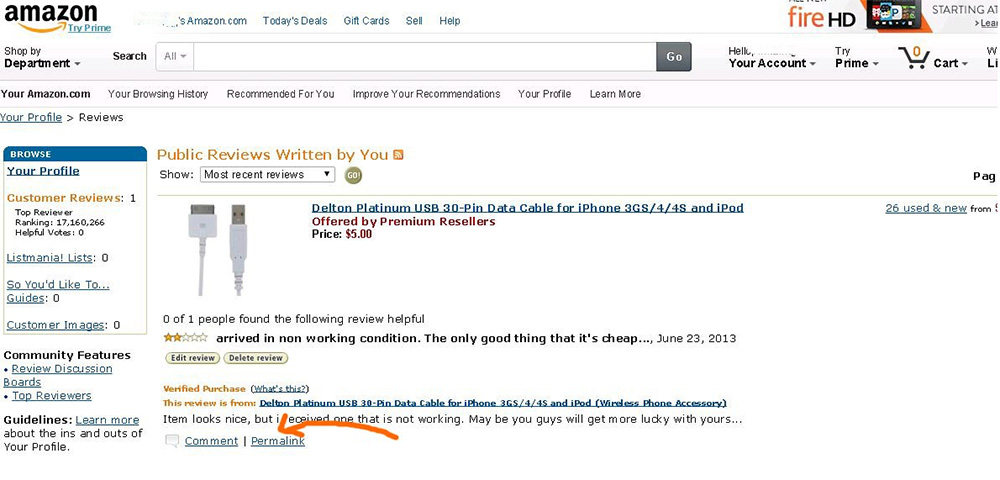
- 3. At the top of the screen, the URL in your browser should now display the “Permalink” to that review. Any time a person types in this exact permalink, it should take them directly to this page.
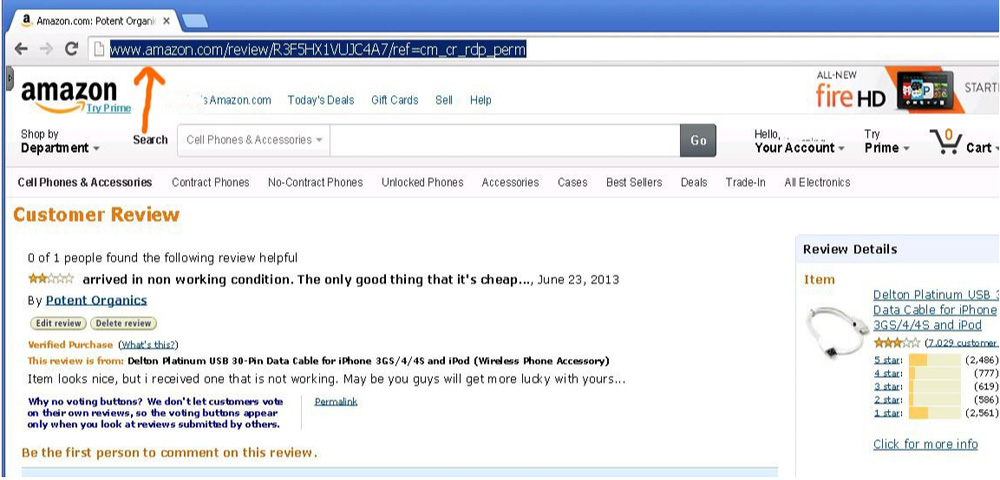
- 4. To copy link, highlight the entire URL at the top of the screen in your browser. You can either right-click the highlighted words and select copy from the drop-down menu, or you can press “Control” and “C” on your keyboard simultaneously (or Command-C if you’re on a Mac).
